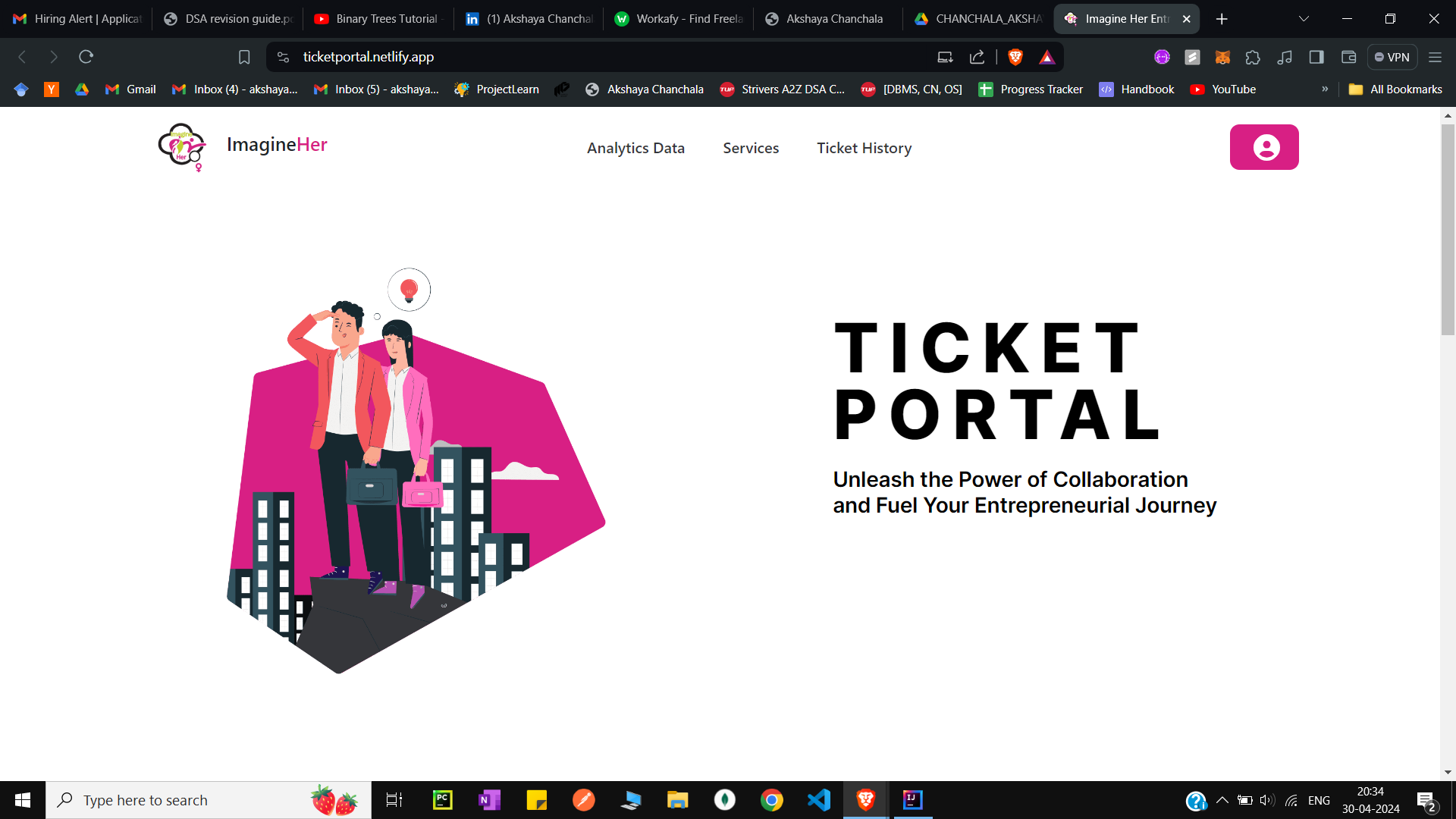Ticket Portal for Imagine Her
Welcome to Ticket Portal, a web app developed for Imagine Her, a NGO dedicated to empowering young women and youth. Imagine Her invests in the potential of young individuals, offering support and opportunities for growth. Ticket Portal streamlines support requests, fostering efficient communication between clients and administrators. Join us in empowering the leaders of tomorrow!
Features
Client Side:
- Clients can raise tickets in various categories to request assistance.
- Easy-to-use interface for submitting tickets with clear categories.
- Seamless ticket submission process for clients.
Client Side Features:
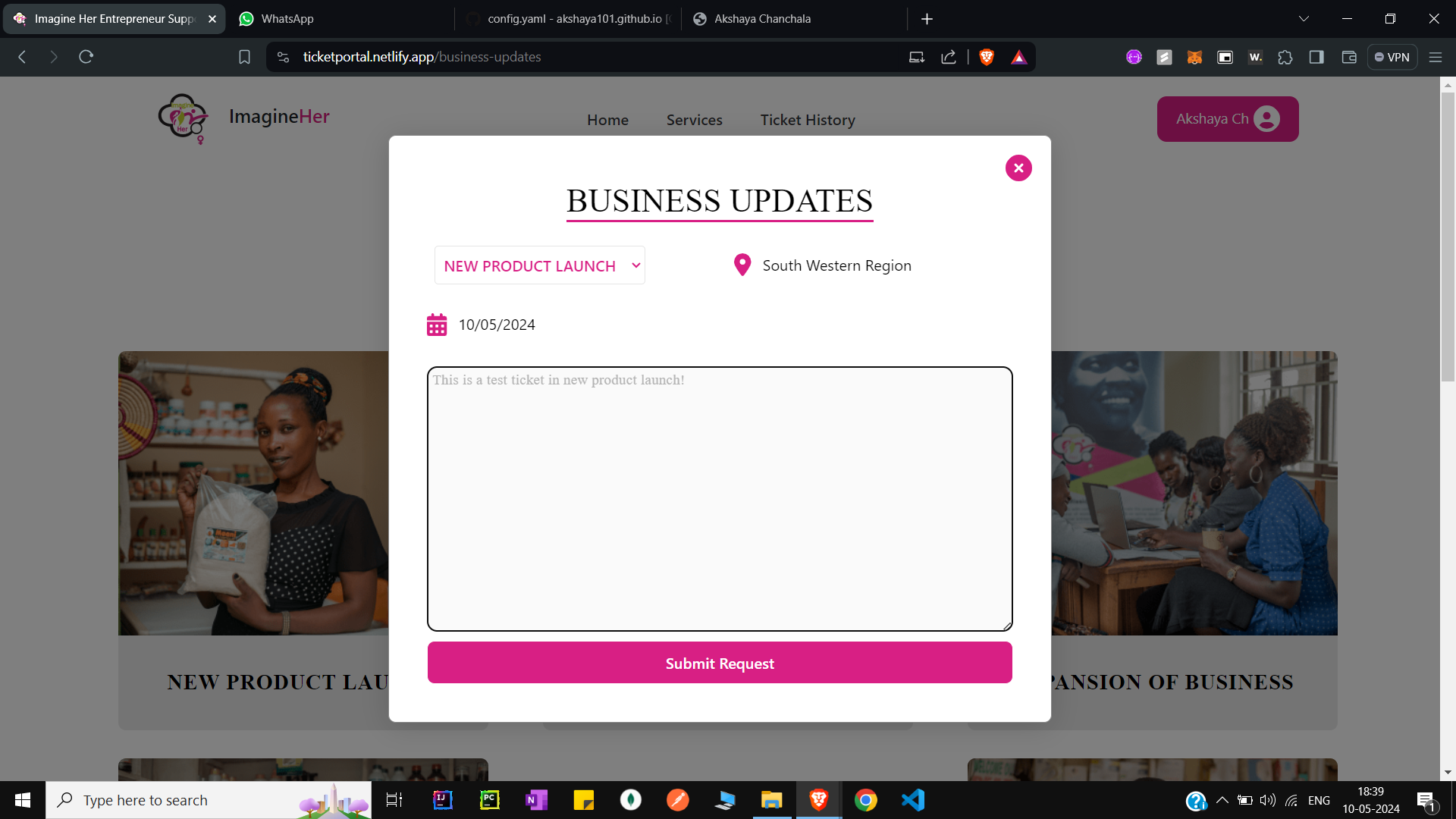 Raise Tickets on the Client Side
Raise Tickets on the Client Side
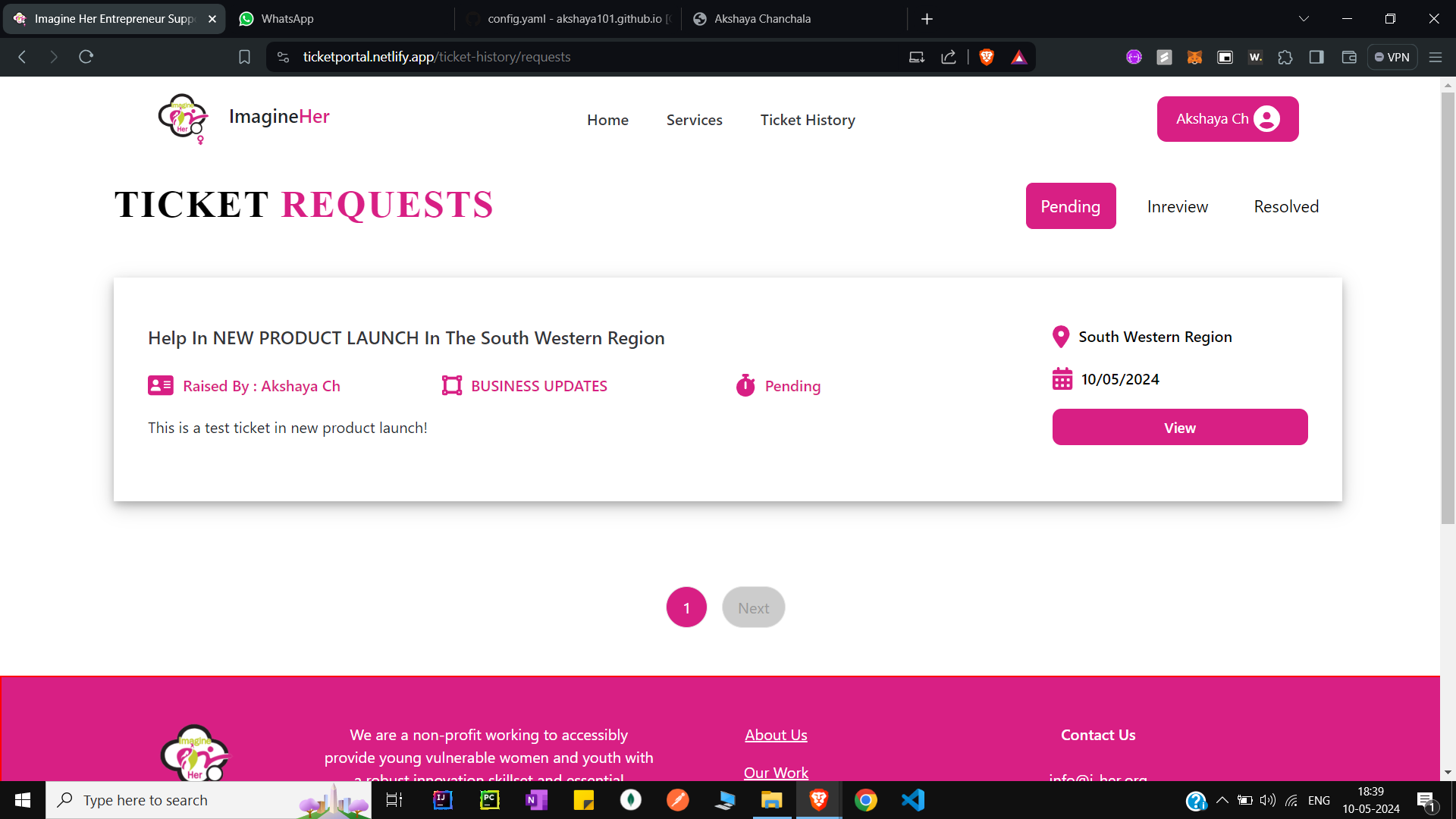 Track Tickets on the Client Side
Track Tickets on the Client Side
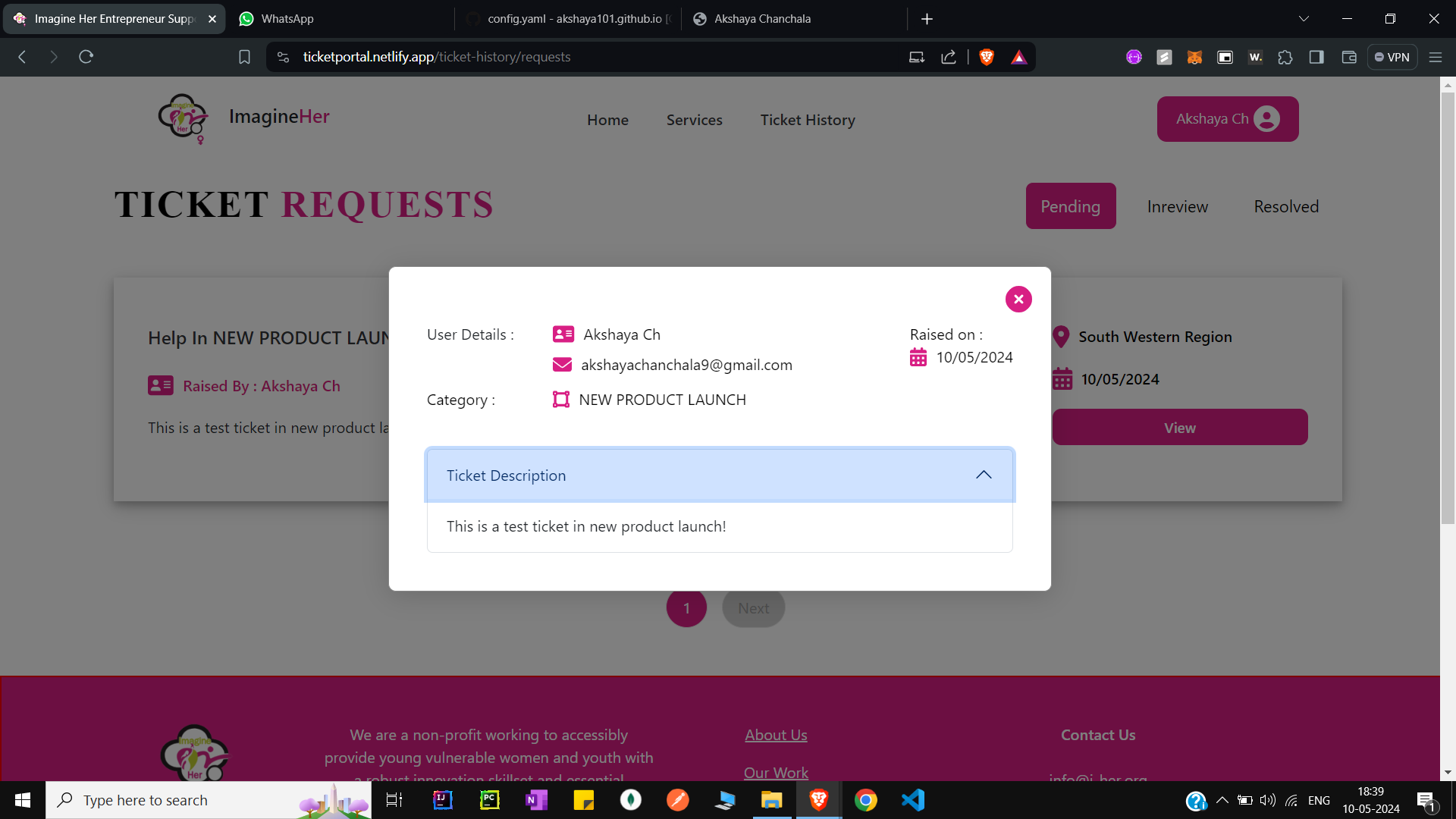 View Tickets on the Client Side
View Tickets on the Client Side
Admin Side:
- Administrators can view all incoming tickets categorized as pending, in review, or resolved.
- Admins can manage ticket statuses by marking them as pending, in review, or resolved.
- Introduction of a new feature called “Reference Comment” allows admins to add comments upon resolving a ticket for future reference.
- Ability to reclassify tickets as necessary based on resolution outcomes.
- Filtering options to view tickets based on dates.
- Download tickets based on specified dates.
Admin Side Features:
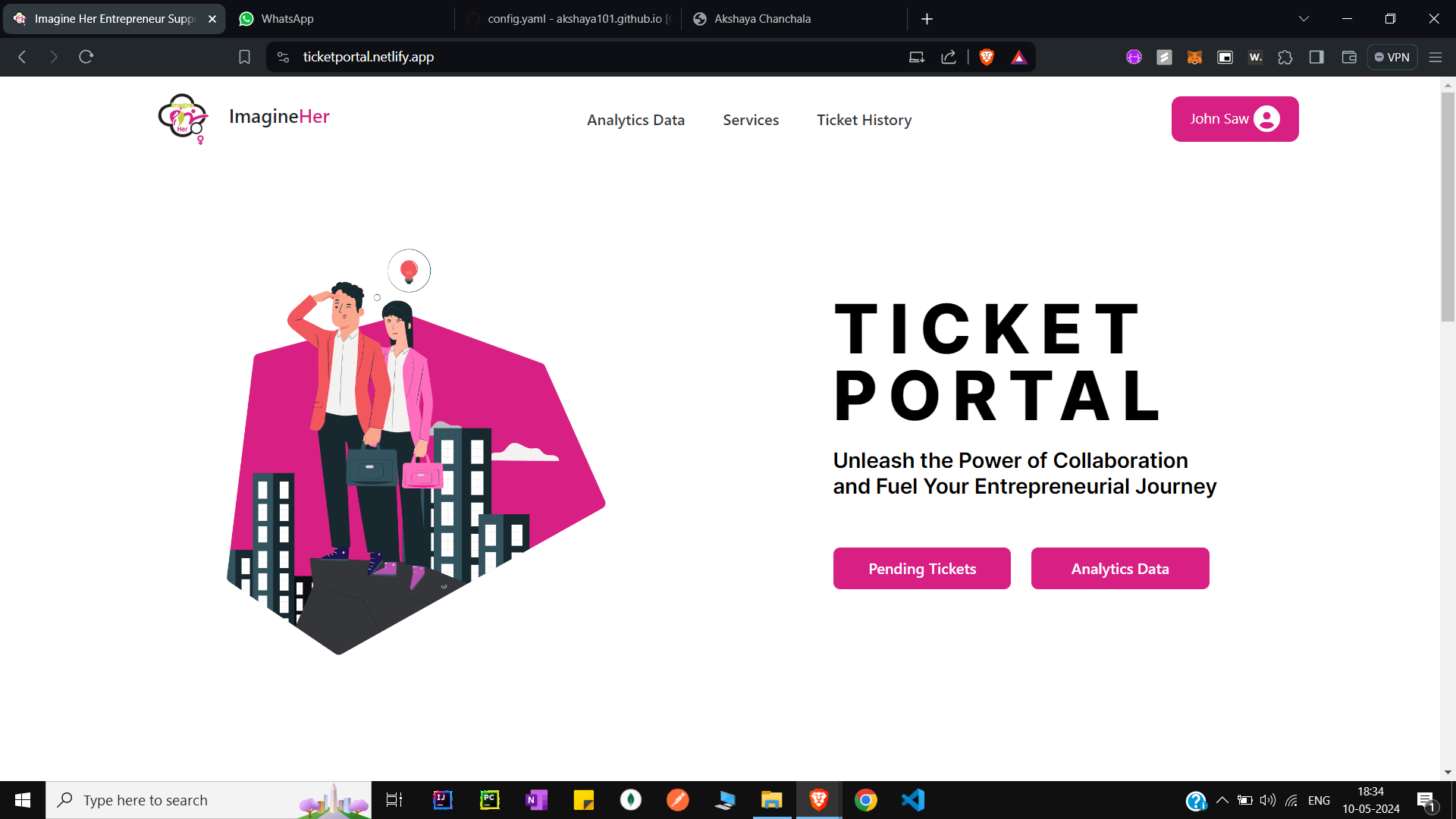 Home on the Admin Side
Home on the Admin Side
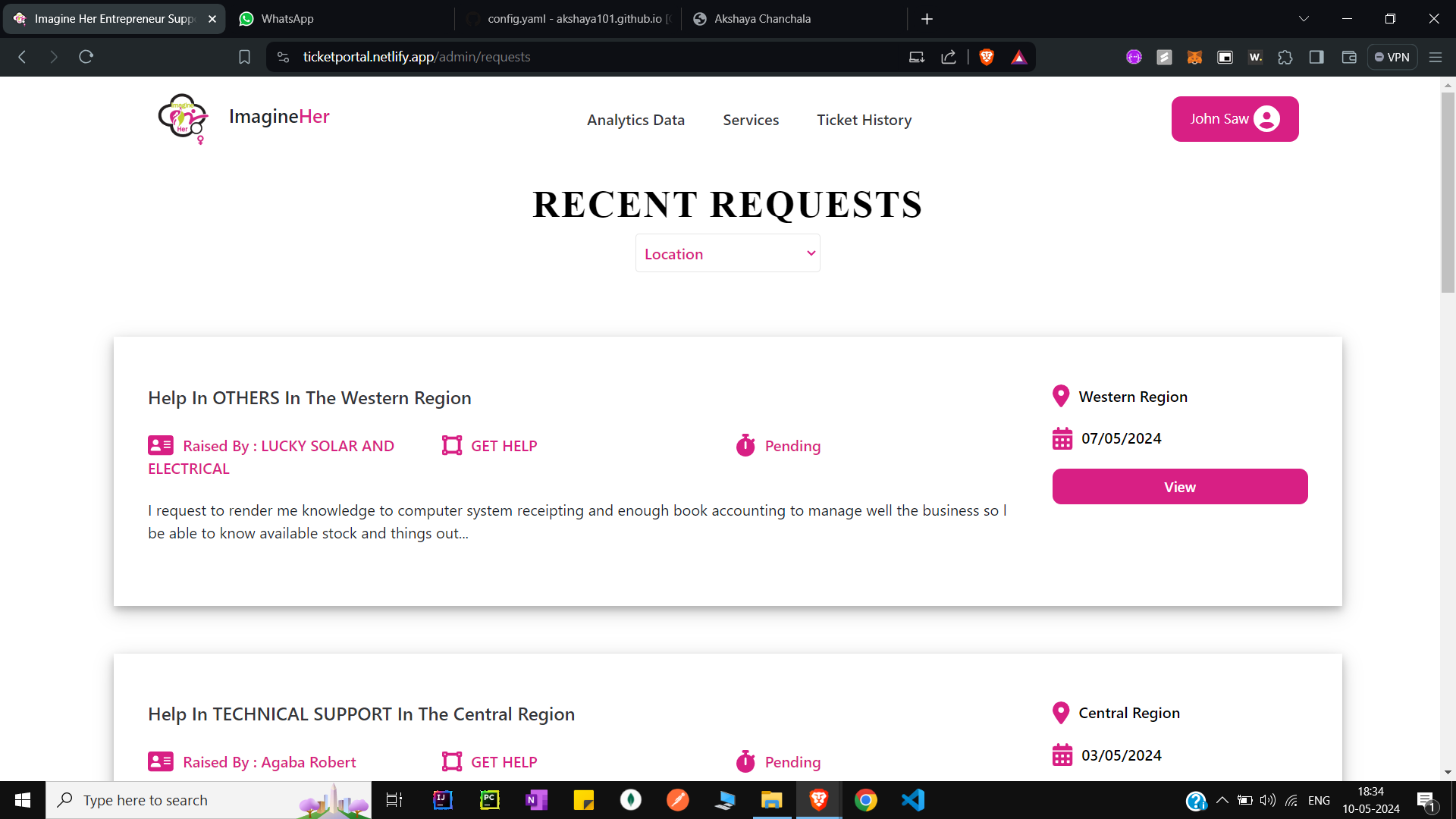 View Recent Tickets on the Admin Side
View Recent Tickets on the Admin Side
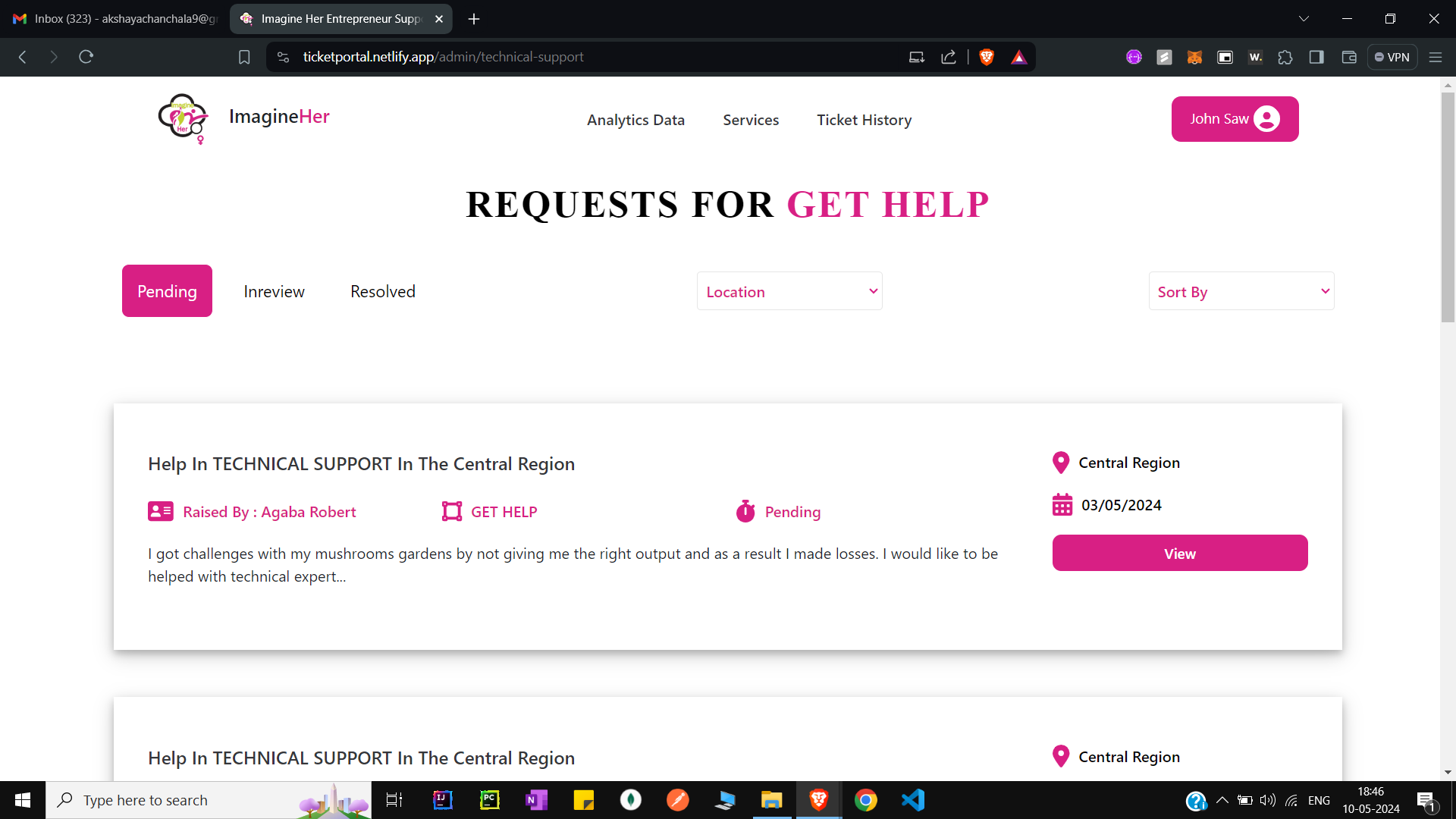 View Category Specific Tickets on the Admin Side
View Category Specific Tickets on the Admin Side
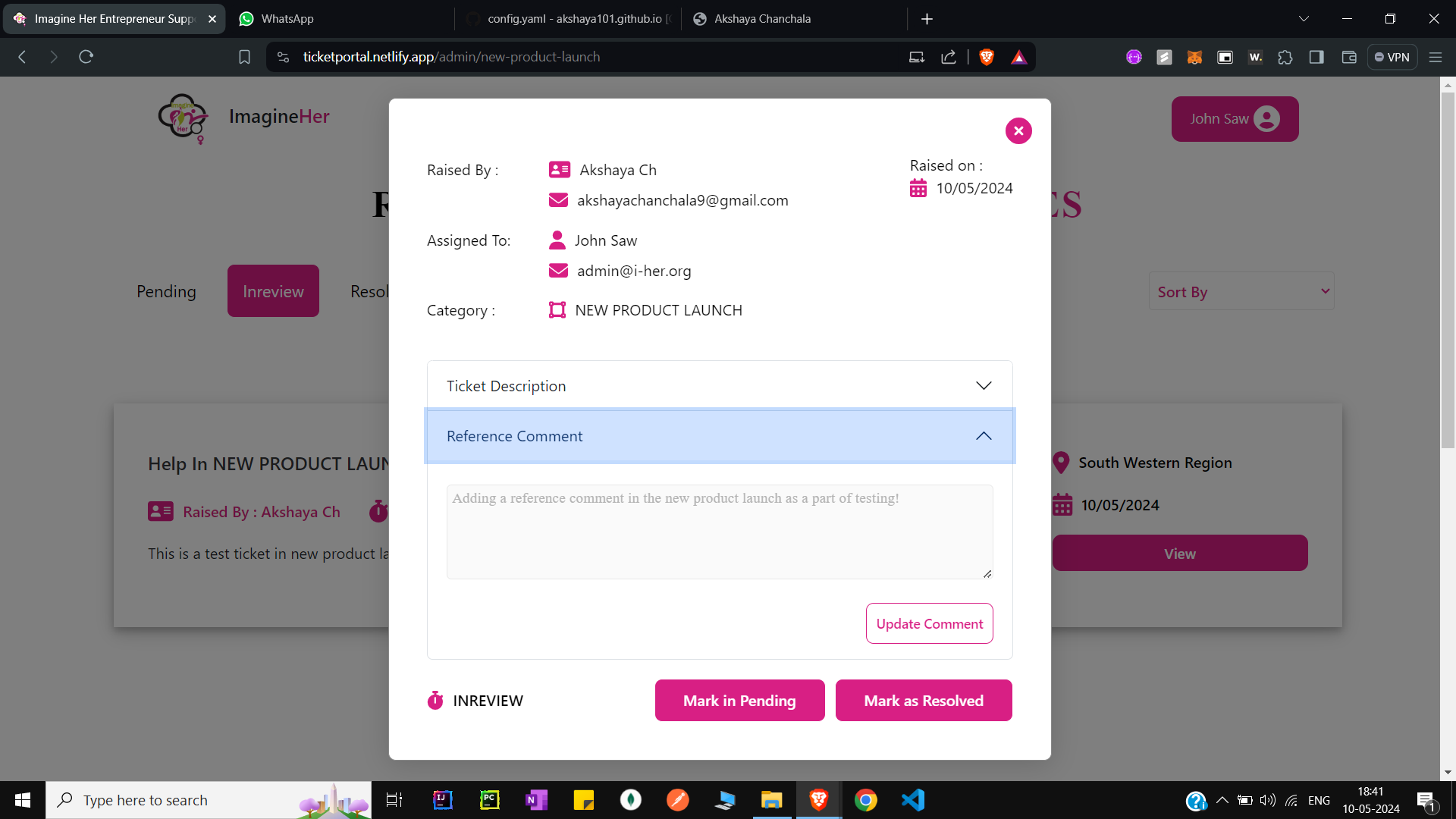 View Ticket Details on the Admin Side
View Ticket Details on the Admin Side
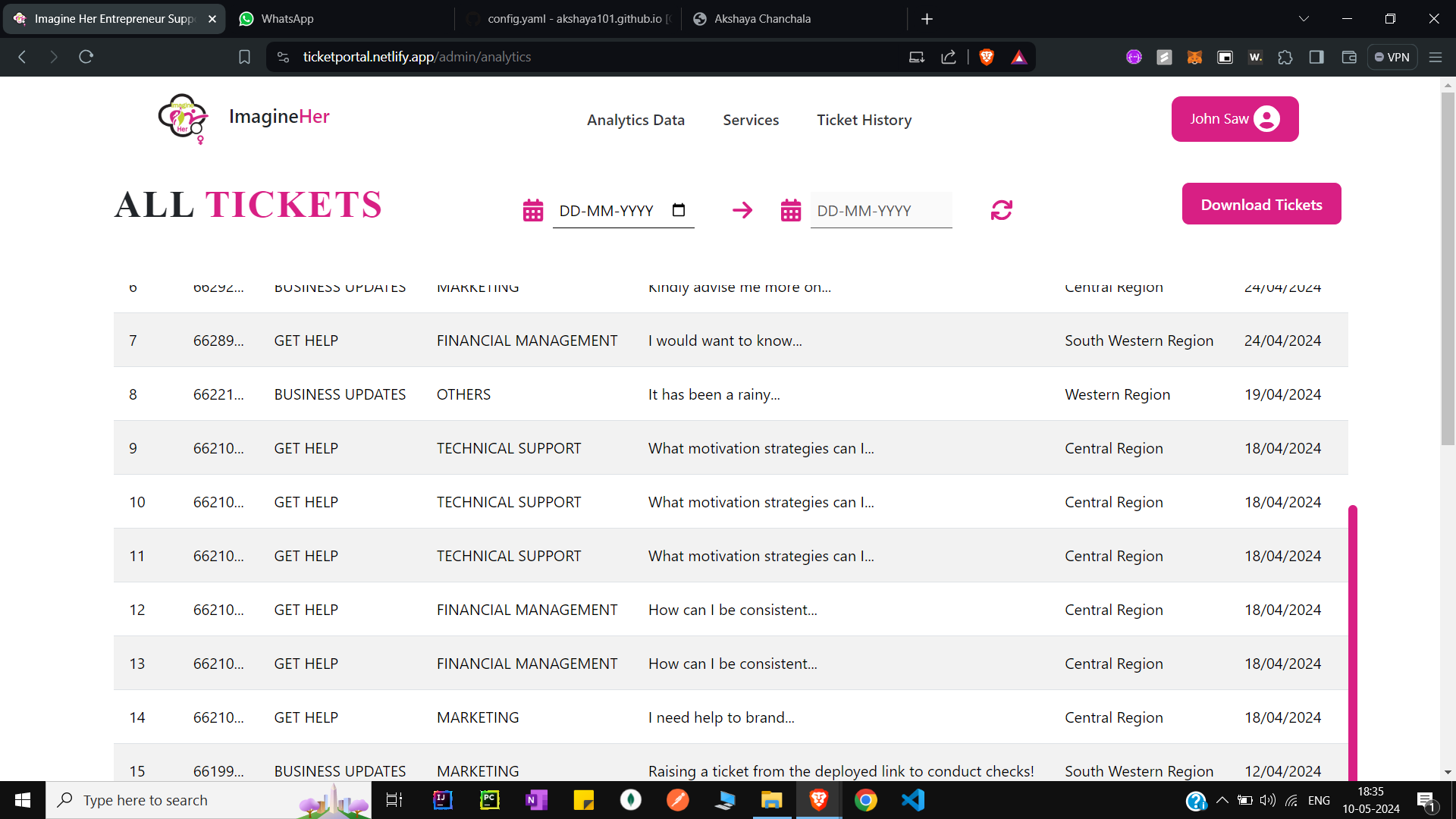 View All Tickets raised on the Admin Side
View All Tickets raised on the Admin Side
Technologies Used
- MongoDB: A flexible and scalable NoSQL database used for storing ticket data.
- Express.js: A fast and minimalist web framework for Node.js used for building the backend API.
- React.js: A popular JavaScript library for building user interfaces used for the frontend client side.
- Node.js: An asynchronous event-driven JavaScript runtime used for building the backend server.
- TypeScript: A statically typed superset of JavaScript used for backend development, enhancing code maintainability and reliability.
Usage
- Client Side: Users can access the client side of the portal to raise tickets in specific categories and submit requests for assistance.
- Admin Side: Administrators can access the admin side of the portal to view incoming tickets, manage ticket statuses, add reference comments, and perform various administrative tasks.
Thank you for using Ticket Portal! We hope it enhances your support management experience.